You are here: Foswiki>IT Web>WebPreferences>ItServicesWindows>ItServicesWindowsJava8En (11 Mar 2015, MmaehlUserTopic)Edit Attach
IT-Services::Windows - Starting Java Applications despite error message (>=Java8)
Because of new security guidelines of Java many Java Applets can't run anymore. Here you can read how it will work again.
Errormeldung

Adding an exception
- Open the Windows Control Panel (Start → Control Panel)
- Change the View to "Small icons" if not already happened
- Open the "Java" Settings
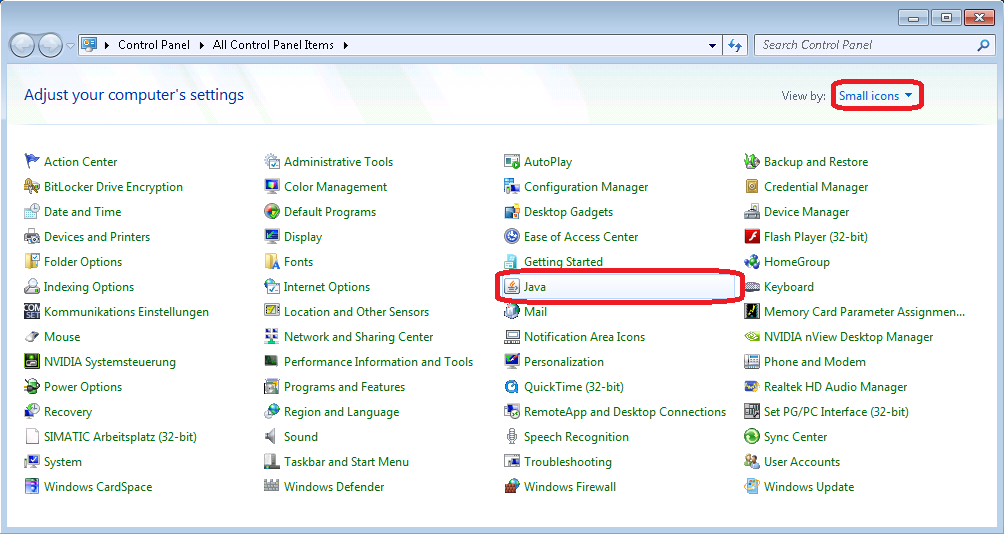
- In "Java Control Panel" change to tab "Security"
- To add exceptions from high security click on "Edit Site List"
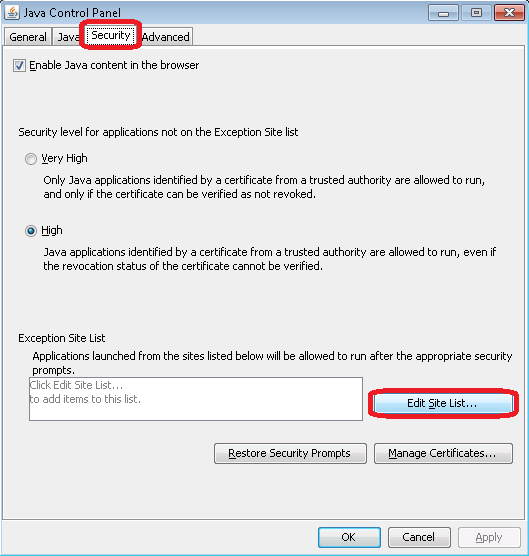
- Copy the URL of the Website till the first "/" (!!!) into the Exceptions List and choose "Add"
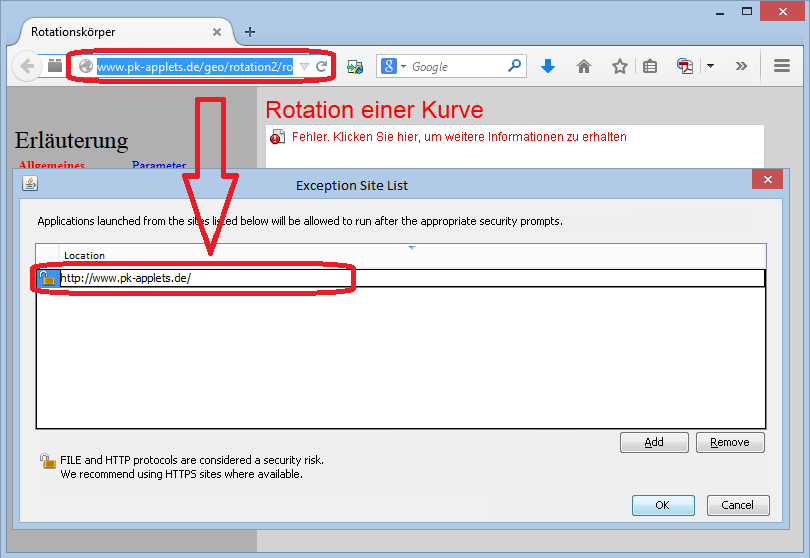
- Confirm the warning message with "Continue"
- Confirm all open Windows with "OK"
- Close your browser, start it again and load the Website with the Java Applet
- Activate the Applet with a click on "Activate Java Platform SE 8 U" and allow the execution as your need
- Now you see a warning message instead of an error message. After confirmation the applet will run.
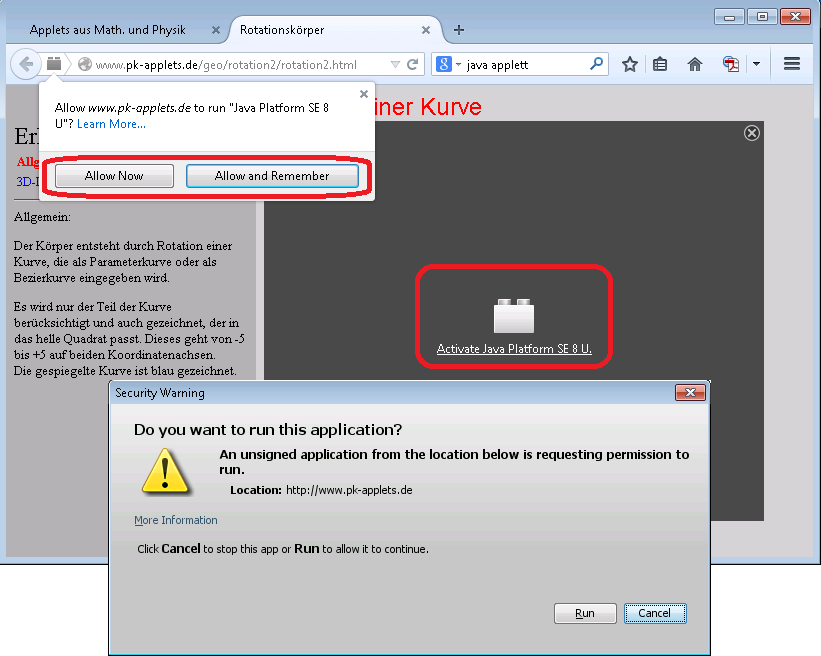
Edit | Attach | Print version | History: r2 < r1 | Backlinks | View wiki text | Edit wiki text | More topic actions
Topic revision: r1 - 11 Mar 2015, MmaehlUserTopic
- This page was cached on 06 Jul 2025 - 05:26.
 Copyright © by the contributing authors. All material on this collaboration platform is the property of the contributing authors.
Copyright © by the contributing authors. All material on this collaboration platform is the property of the contributing authors. Ideas, requests, problems regarding Foswiki? Send feedback
