You are here: Foswiki>Tec Web>ItServicesWindows>OptionalZugewieseneSoftwareInstallieren (22 May 2012, ManuelMaehl)Edit Attach
Page OptionalZugewieseneSoftwareInstallieren
Der größte Teil unserer Windowsrechner läuft über unsere Softwareverteilung (SCCM). Benötigte Software wird über den IT-Dienst per Mail an staff@mi.fu-berlin.de, angefragt. Normalerweise wird dann die Software automatisch über uns installiert. In manchen Fällen weisen wir sie allerdings optional zu, sodass der Benutzer die Installation erst über die Systemsteuerung aufrufen muss. Nachfolgend wird erklärt wie man zu dieser Auswahl der Software gelangt.Zugewiesene Software auswählen
- Open Control Panel (Start --> Control Panel)
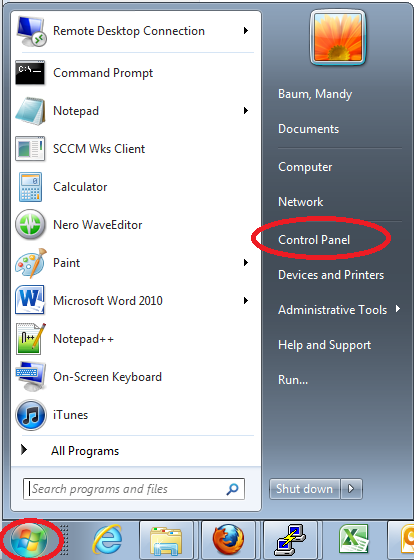
- Choose "Get program"
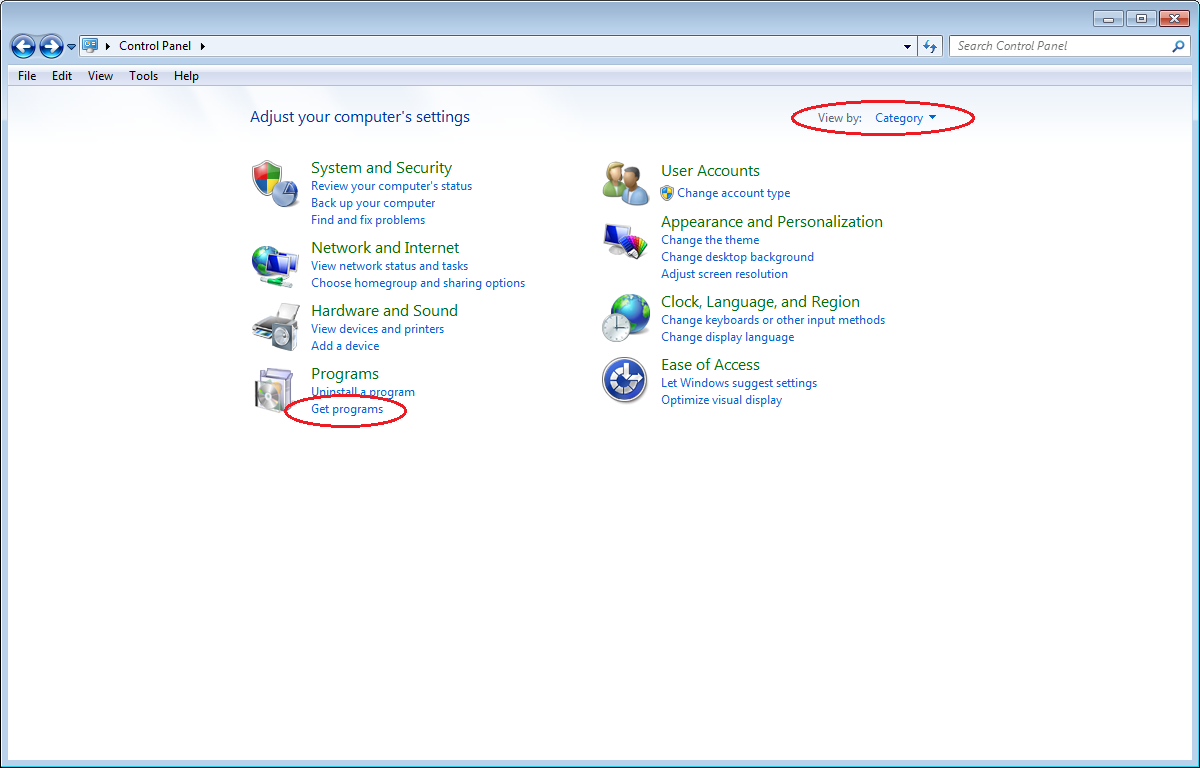
- Doubleclick on the Software you'd like to install

Comments
Edit | Attach | Print version | History: r3 < r2 < r1 | Backlinks | View wiki text | Edit wiki text | More topic actions
Topic revision: r2 - 22 May 2012, ManuelMaehl
- User Reference
- BeginnersStartHere
- EditingShorthand
- Macros
- MacrosQuickReference
- FormattedSearch
- QuerySearch
- DocumentGraphics
- SkinBrowser
- InstalledPlugins
- Admin Maintenance
- Reference Manual
- AdminToolsCategory
- InterWikis
- ManagingWebs
- SiteTools
- DefaultPreferences
- WebPreferences
- Categories
 Copyright © by the contributing authors. All material on this collaboration platform is the property of the contributing authors.
Copyright © by the contributing authors. All material on this collaboration platform is the property of the contributing authors. Ideas, requests, problems regarding Foswiki? Send feedback
