You are here: Foswiki>Tec Web>ItServicesVPN>FunkMac10_4_en (25 Feb 2010, RobertRother)Edit Attach
Wireless Howto Mac OS 10.4 Tiger
A quick guide to set a WLAN connection for MILan. The setting for FUnkLAN works the same way.Create a new network environment
- The Automatic network environment normally is set to DHCP. So you don't have to create a new network environment.
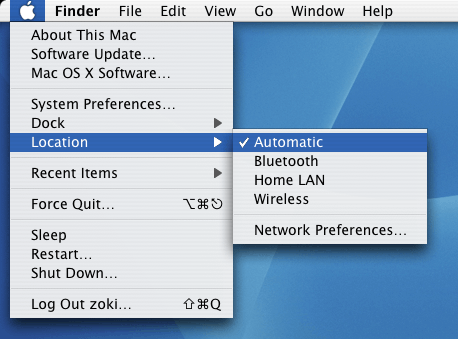
- To check the settings of Automatic or to create a new network environment please press Network Prefenrences....
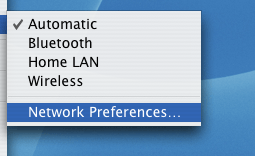
- Create a new network environment and call it for example "MILan".
- Check the settings and select DHCP mode. If you have to change the settings don't forget to
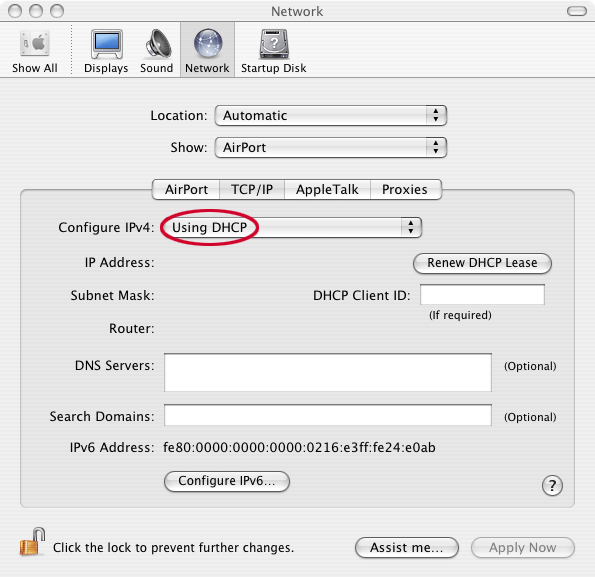
Select WLAN Connection
- Click on the Airport symbol in the status bar and select MILan in the menu.
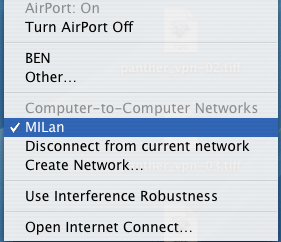
How to verify the WLAN connection
- Open a terminal session. Enter
ifconfig. Check the output for the IP address of en1 and ppp0. The adapters should have IP addresses from the following ranges en1 172.45.xxx.xxx and ppp0 160.45.11x.xxx.
Comments
Edit | Attach | Print version | History: r7 < r6 < r5 < r4 | Backlinks | View wiki text | Edit wiki text | More topic actions
Topic revision: r6 - 25 Feb 2010, RobertRother
- This page was cached on 18 Sep 2025 - 20:53.
- User Reference
- BeginnersStartHere
- EditingShorthand
- Macros
- MacrosQuickReference
- FormattedSearch
- QuerySearch
- DocumentGraphics
- SkinBrowser
- InstalledPlugins
- Admin Maintenance
- Reference Manual
- AdminToolsCategory
- InterWikis
- ManagingWebs
- SiteTools
- DefaultPreferences
- WebPreferences
- Categories
 Copyright © by the contributing authors. All material on this collaboration platform is the property of the contributing authors.
Copyright © by the contributing authors. All material on this collaboration platform is the property of the contributing authors. Ideas, requests, problems regarding Foswiki? Send feedback
