Internet Explorer Tips: Warnung "do you want to view only the web page content that was delivered securely?" im Internet Explorer 8 deaktivieren
- Go to Tools → Internet Options → Security
- Select the Security tab → choose Internet → Click the Custom Level button
- In the Miscellaneous section change Display mixed content to Enable.
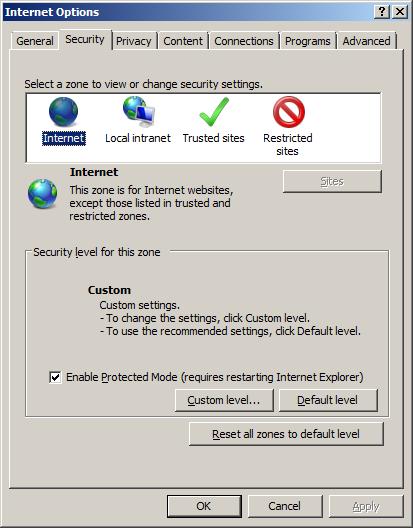
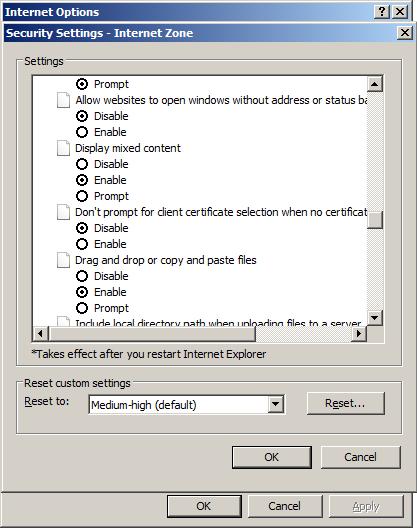
This topic: IT > WebHome > WebPreferences > ItServicesWindows > WinIE8Tip1
Topic revision: 07 May 2013, MmaehlUserTopic
Topic revision: 07 May 2013, MmaehlUserTopic
 Copyright © by the contributing authors. All material on this collaboration platform is the property of the contributing authors.
Copyright © by the contributing authors. All material on this collaboration platform is the property of the contributing authors. Ideas, requests, problems regarding Foswiki? Send feedback