Flash-Bin on Devices
Flash-Bin on Devices
If you wish to flash your bin file to the device then you have to obtain a JTAG programmer like this one.
There is no other way (of my knowledge) how to get the binary hex file to the microcontroller.
If you have this JTAG programmer and have sucessfully build your aplication the you have produced a bin or hex file that is runnable on a msp microcontroller.
Flash on a Windows OS
As in the picture below, just type:
make flash msp430-jtag -w -D -ep --ramsize=2048 --size=2048 -r out/out.hex
You have to adjust the ramsize and size approriate to your processor. And the out/out.hex file has to be renamed to whatever your outfile's name is.
Then wait for the flashing process to finish.
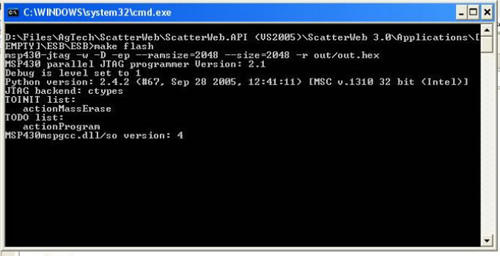
Linux OS
use gdb to flash the hex file to the controller. To enable gdb to talk to the JTAG programmer, run gdbproxy:
- msp430-gdbproxy --port=2000 msp430
- Add this to ~/.gdbinit (or you'll have to type it at the gdb prompt every time you flash the mcu):
set remoteaddresssize 64
set remotetimeout 999999
set remote memory-write-packet-size fixed
target remote localhost:2000
And finally, run GDB:
-
msp430-gdb firmware.hex
which makes gdb display a prompt. To flash your program (i.e. load you program into the nonvolatile flash memory of the mcu), type:
mon erase erase flash memory (needs to be done before you can write new data) load store firmware in flash mon reset reset mcu (loading f*cks with the clock, this fixes it) c 'continue', start code execution