Servers(nileAndLagoa)
BeGenDiv has three compute servers (nile, lagaoa and yangtze) that are hosted at the FU Computer Science department.
Hardware
nile
- 1.5 TB RAM
- 4 CPUs, 96 threads
- 20 TB hard disc space
lagoa
- 256 GB RAM
- 2 CPUs, 88 threads
- 20 TB hard disc space
yangtze
- 1.5 TB RAM
- 4 CPUs, 160 threads
- 40 TB hard disc space
Software
- Operating System nile/lagoa: Debian 4.9 (Jesse) [SMP Debian 4.9.88-1+deb9u1 (2018-05-07) x86_64 GNU/Linux]
- Operating System yangtze: Debian 4.19 (Buster) [SMP Debian 4.19.12-1 (2018-12-22) x86_64 GNU/Linux]
Connection
Connection needs to be tunneled through a FU login server (like lounge).manual ssh login
login to andorra:ssh username@andorra.imp.fu-berlin.defrom there login to nile/lagoa/yangtze:
ssh nile
configure ssh tunnel
ssh can be configured to tunnel through andorra automatically. Create an ssh config file at ~/.ssh/config containing the following:
Host allegro User username HostName allegro ProxyCommand ssh username@andorra.imp.fu-berlin.de nc %h %p 2> /dev/null Host nile User username HostName nile ProxyCommand ssh username@andorra.imp.fu-berlin.de nc %h %p 2> /dev/null Host lagoa User username HostName lagoa ProxyCommand ssh username@andorra.imp.fu-berlin.de nc %h %p 2> /dev/null Host yangtze User username HostName yangtze ProxyCommand ssh username@andorra.imp.fu-berlin.de nc %h %p 2> /dev/null Host curta User username HostName curta.zedat.fu-berlin.de ProxyCommand ssh username@andorra.imp.fu-berlin.de nc %h %p 2> /dev/null
File Structure
The home directory is the general IMP home directory, that is shared across all IMP computers. It has a quota (maximum disc usage) of 7813 MB.
The local discs (20TB) are mounted at /srv/public. They have the following folder structure on them: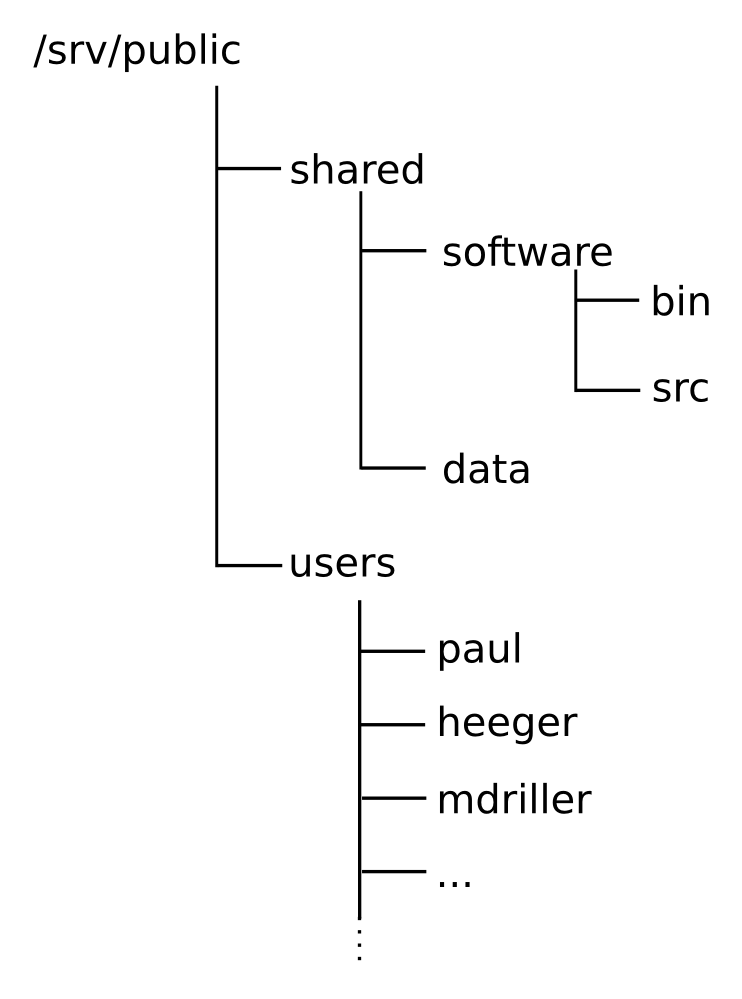 Your analysis input and output files should go into your users folder under
Your analysis input and output files should go into your users folder under users. Software can be made available for all users under software. Tools that were downloaded as binary are in the bin folder. Tools that were compiled are in the src folder. Data files (like databases or genomes) can be found in the data folder.
There is a miniconda installation set up under: /srv/public/shared/software/miniconda3. In the base folder there is software set up that needs to be generally used. You can activate the base environment using: "source /srv/public/shared/software/miniconda3/bin/activate" Specific project environments should be created in the user directory for each specific project.
Tips and Tricks
how to get help
- ask your friendly colleagues at BeGenDiv
- in case of hardware problems write to: staff@mi.fu-berlin.de
communicate on the server
You can use the "who" command to check which users are currently logged in to the server.
You can then write messages directly to users e.g.:write mdriller pts/0
this will open up a "chat" with the user mdriller and all the messages you type now will be send directly to the user. You can quit the chat using ctrl+c.
Additionally you can write messages to all users e.g. for annoucements using the wall command e.g.:wall "Hello there will be a server restart today so please all log out before 2pm"
htop with many CPUs
If you want to use htop, but can not see the process list, because there are so many CPU bars, you can remove the CPU bars the following way:- start htop
- press
F2 - press the right arrow key once
- press the delete ("Entf" on German keyboard) key
- press the right arrow key once
- press the delete key
changing language
Add the following to your.bashrc file to change the language to English:
export LANG=en_US.UTF-8
Comments
Sitemap
 Copyright © by the contributing authors. All material on this collaboration platform is the property of the contributing authors.
Copyright © by the contributing authors. All material on this collaboration platform is the property of the contributing authors. Ideas, requests, problems regarding Foswiki? Send feedback