IT-Services::Windows - Upgrade or Installation of MS Office and Acrobat (FU basic agreement 2014)
In2014 the FU concluded a basic agreement with Microsoft and Adobe. Now MS Office 2016 Professional Plus and Adobe Acrobat DC Pro can be installed on every official computer. In this guide we will show you how to upgrade from an older version or how install when no version was installed before.
Requirements for installation
- There is no MS Office or Acrobat currently installed on your computer or
- MS Office 2007, 2010 or 2013 is installed on your computer or
- Acrobat XI is installed on your computer
Important notice regarding personal settings 

Many personal setting will be discarded during upgrade of Office and need to be adjusted afterwards.
Example: displaysettings, securitysettings, last used document list, email-address-cache
The basic server setting of your email accounts are not affected.
Duration of installation
Process of installation
- The user will get a message on the computer, if one of the above requirements is met, that there is new software available to be installed.
- The user has about 30 minutes to do something else because the computer is not usable while installation.
- Close all open programs and windows.
- The user opens the "Software Center", marks the software to be installed and chooses "Install".
-
 If both upgrades are available for you, please start the second not before the first has finished.
If both upgrades are available for you, please start the second not before the first has finished.
- After the download of the software the user will be prompted with a security message which remembers the user on the duration and reboot at the end. Choose "Yes" to continue with installation or "No" to cancel.
- Do not close the black window and no other appeared window while installation!
-
 At the end the computer will restart automatically.
At the end the computer will restart automatically.
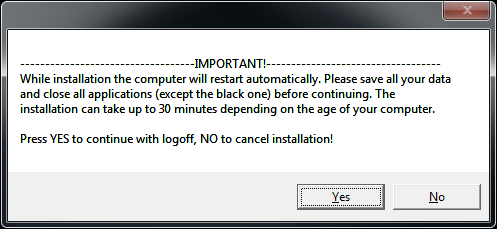
Aktivation of the software after the upgrade
Adobe Acrobat
If Acrobat isn't activated, it will ask you for a Adobe ID. Please do NOT register or login. Activation takes place automatically in the background. Once finished, no login to necessary anymore. Please do NOT start the software directly after upgrade but leave the computer online for example over nicht, then everything should be fineMicrosoft Office
If Office isn't activated, you will get an information window about this problem. You can close this window. Activation takes place automatically in the background. The software is fully useable without the activation. The problem should be gone after maximum an hour when connected to the network.Why this kind of update and not automatically?
The Installation can't run in the background automatically because …- … the risk of restart or shutdown by mistake is too great whilst the installation is running because of the duration of the installation. The failed installation could damage the whole windows installation.
- … of risk of data loss because of unexpected restarts because the program to be updated is running.
- … the update won't begin because many users don't or rarely log off.
- … right now this update is optional and we don't want to force anybody to update.